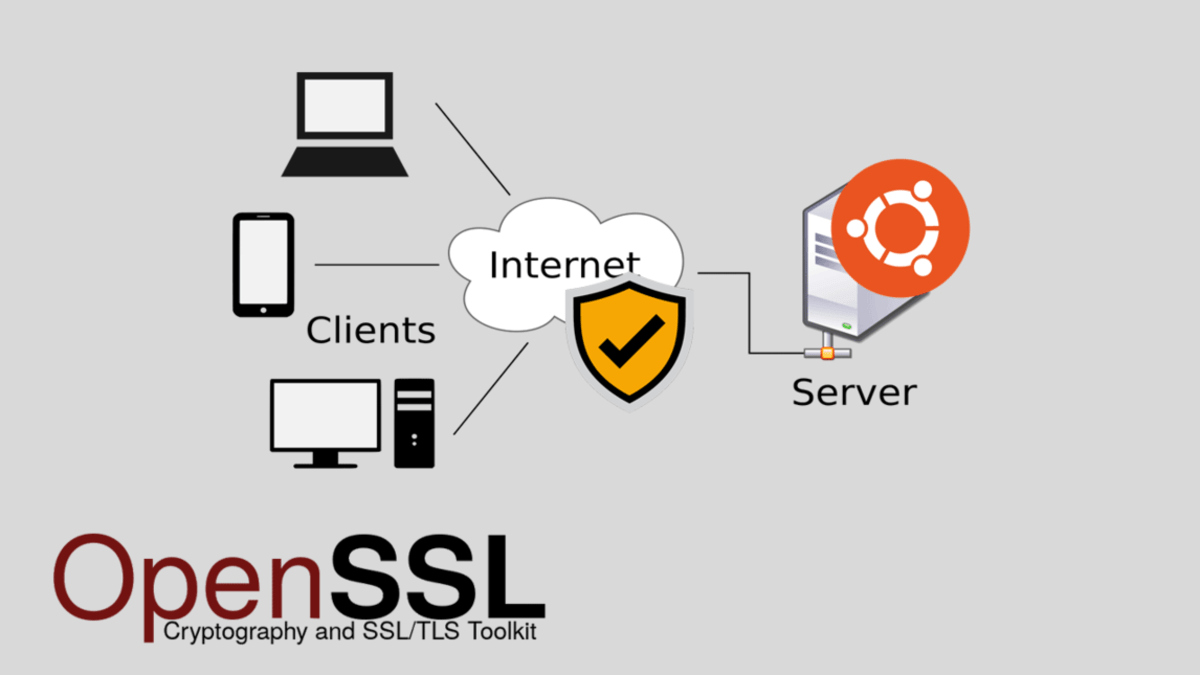今天在使用openssl生成公钥的时候遇到了一个坑,遇到了无法载入私钥的报错信息如下:
openssl rsa -inform pem -in rsa.key -pubout > public-key.pem
unable to load Private Key
4341825004:error:09FFF064:PEM routines:CRYPTO_internal:bad base64 decode:/System/Volumes/Data/SWE/macOS/BuildRoots/38cf1d983f/Library/Caches/com.apple.xbs/Sources/libressl/libressl-56.60.2/libressl-2.8/crypto/pem/pem_lib.c:801:排查半天,发现是私钥的格式不对,需要进行格式化,使用如下命令:
fold -w 64 私钥文件文件需要每行为64个字符,超出的话就会报上面的错误,这里记录下,有遇到相同问题的朋友可以试试这么解决。
作者:SEO禅
本文链接:openssl载入私钥unable to load Private Key错误
版权申明:如无特殊说明,本站文章均为作者原创,著作权归作者所有。商业转载请联系作者获得授权,非商业转载请注明出处,谢谢!