终于终于要开始正式开发WordPress主题,前面SEO废话了两篇文章,要是没有看过的朋友可以先回去看看,文章都很短,花不了几分钟,不看也可以,问题不大。
接下去的文章SEO禅会用一个简单的示例,一步一步的教大家如何开发WordPress主题,当然开始使用的都是最原始的方式,因为这个系列是初级入门教程,写的太复杂怕很多朋友看不懂,等到进阶教程,就会用上设计模式和比较多面向对象的方式去写,接下去的每篇都会提供一个Github源码地址,是以分支的形式,有需要的朋友可以自己下载运行查看参考,如果觉得哪里代码有问题,请留言评论,谢谢!
WordPress的安装过程这里就不讲了,在SEO禅的博客搜下有完整的安装教程,或者可以体验下使用Docker来部署WordPress开发环境,一定会让你爽到飞起,下面正式开始这篇文章的内容。
注册WordPress主题
在第一篇了解WordPress目录结构中,SEO禅已经提到过,WordPress的主题最少需要index.php文件和style.css文件,首先我们就需要在目录下创建这两个文件:
// index.php
<?php
/**
* The main template file
*
* This is the most generic template file in a WordPress theme
* and one of the two required files for a theme (the other being style.css).
* It is used to display a page when nothing more specific matches a query.
* E.g., it puts together the home page when no home.php file exists.
*
* @link https://developer.wordpress.org/themes/basics/template-hierarchy/
*
* @package SEOZEN
* @subpackage SEOZEN_Dummy
* @since SEOZEN Dummy 1.0
*/
echo "我是index.php";
// style.css
/*
Theme Name: SEOZEN Dummy
Text Domain: seozen_dummy
Version: 1.0
Requires at least: 5.3
Tested up to: 5.7
Requires PHP: 5.6
Description: SEO禅2021从零开始开发WordPress主题示例
Author: SEO禅
Author URI: https://www.seozen.top/
Theme URI: https://github.com/HelloYu/seozen-dummy
License: GNU General Public License v2 or later
License URI: http://www.gnu.org/licenses/gpl-2.0.html
All files, unless otherwise stated, are released under the GNU General Public
License version 2.0 (http://www.gnu.org/licenses/gpl-2.0.html)
This theme, like WordPress, is licensed under the GPL.
Use it to make something cool, have fun, and share what you've learned
with others.
*/
注册WordPress主题主要是style.css这个文件,其中Theme Name: SEOZEN Dummy标识了主题名称,有这一行信息,WordPress就可以在后台识别到主题:
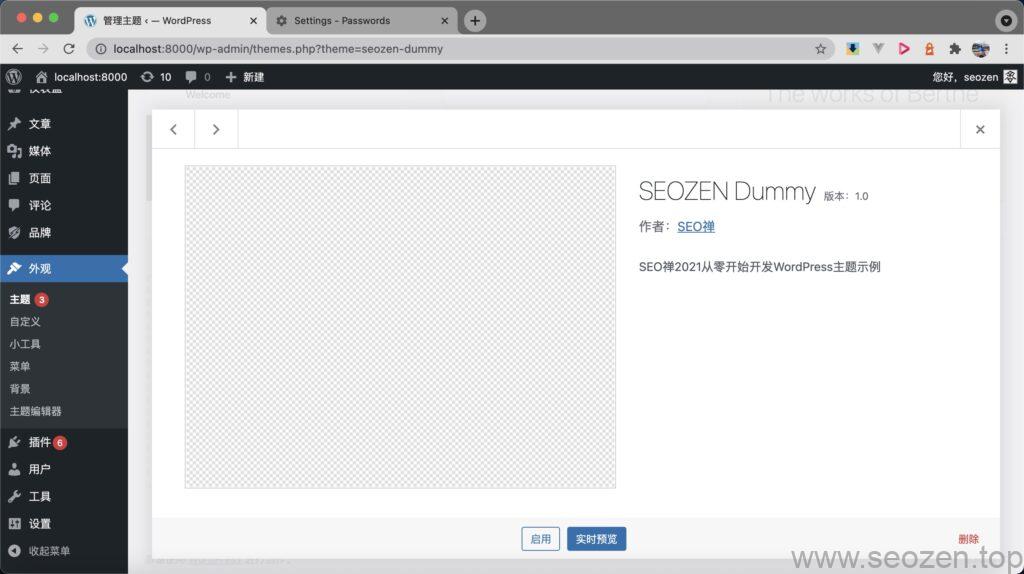
开启主题之后,刷新首页,应该会看到『我是Index.php』的输出,这样第一步注册WordPress主题就算完成,下面我们试着使用WordPress的Template Tag来获取header,footer,sidebar。
获取WordPress模板
在进行WordPress主题开发过程中,最经常使用的就是下面四个获取模板的Template Tag函数:
- get_header
- get_template_part
- get_sidebar
- get_footer
把这四个函数使用在index.php文件中:
// index.php
echo "我是index.php";
get_header();
get_template_part('content');
get_sidebar();
get_footer();之后再创建四个php文件,并向里面写入HTML的P标签,可以得到下面的结果:
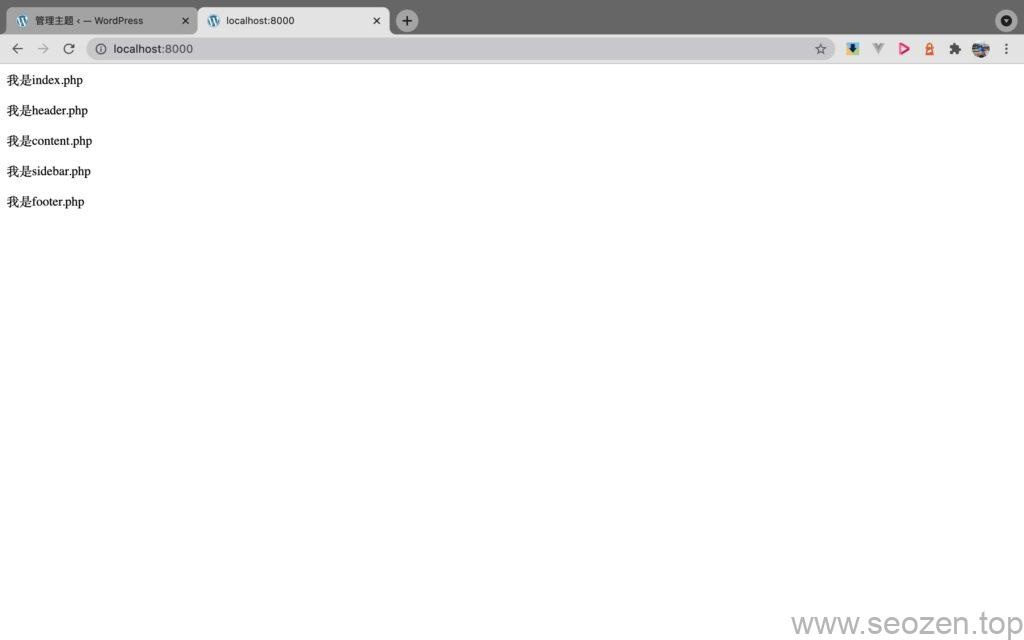
到这里第一篇手摸手WordPress主题开发教程就算结束了,内容不多,可以看到我们都还没有使用functions.php文件,下一篇会讲到如何载入js,css文件,还有最重要的Post Loop(显示文章),一篇内容不长,一般就安排两个知识点,SEO禅觉得这样的形式更有利于大家学习和消化吸收,消化完这篇文章的朋友可以看下一节:《从零开始开发WordPress主题教程(二):载入CSS/JS文件-functions.php》,教程的Github地址:
https://github.com/HelloYu/seozen-dummy希望SEO禅的文章能对你有帮助,如果有什么不懂得,可以留言评论。
作者:SEO禅
本文链接:从零开始开发WordPress主题教程(一):SEOZEN Dummy
版权申明:如无特殊说明,本站文章均为作者原创,著作权归作者所有。商业转载请联系作者获得授权,非商业转载请注明出处,谢谢!

